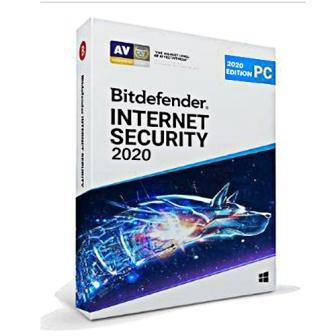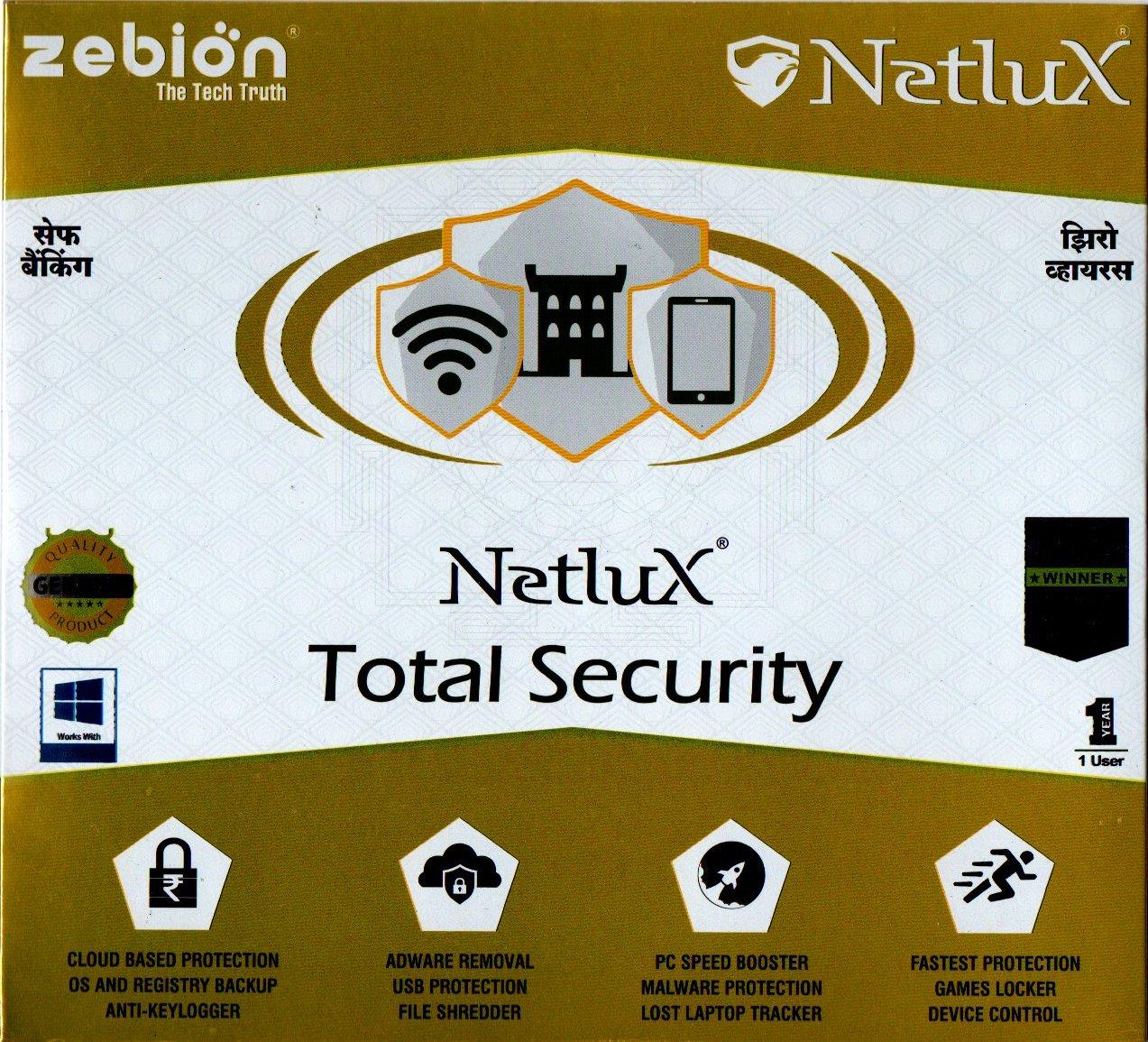
This image is for product reference only
: 0
Netluxâ„¢ Total Security 2019 is the security suite that protects computer from viruses, malwares, spywares, hackers and other types of threats. It is the all-new and unique protection technology that works with very low resources of computer.The inbuilt features like USB immunizer, Netluxâ„¢ utilities help your pendrives, mobile storages safe and keeps computer running as fast as it was. Netlux examines your startup speed, demonstrates to you its advancement after some time, and makes you quicker with no efforts. Extra speed gains are empowered by our excellent adaptation. The underlying design philosophy at Netlux is that security software doesn`t have to be complicated in order to be effective. With a good span of experience in delivering security software, Netlux is well equipped and positioned to offer the most comprehensive centrally managed endpoint security solution. Netlux Antivirus key Netlux Total Security
Installation Process Insert the Netlux Antivirus disk in the CD/DVD ROM. Autorun menu will appear. Click on " Install Netlux Antivirus ". In case the Autorun menu does not appear, Open My Computer > CD Drive (Right Click) > Explore.Run the setup file(SETUP.EXE). After the installation is initialized and memory scan is completed, click on Next to continue installation. Read the Netlux Antivirus License Agreement and click on the checkbox next to " I accept the agreement " if you agree to the terms and conditions. Click on Install to install Netlux Antivirus on your system. After Installation is complete, the software will download the latest updates from the server to protect you against the newest threats. Click on Register Now to register your new product Enter your product key which you buy from Myantiviruskey.com in the space provided on the window. Enter your details in the space provided. After you finish, click on Next. Choose your preferred mode of Activation A. Online Activation(Requires Internet Connection.) B. Offline Activation(Does Not Require Internet Connection.) Enter the activation key in the space provided below and click on Register. On successful registration, " Registration completed successfully " message will appear on your screen along with the Registered user name and the valid up to date.