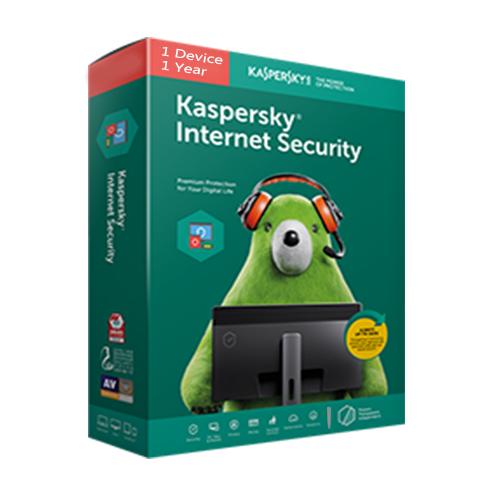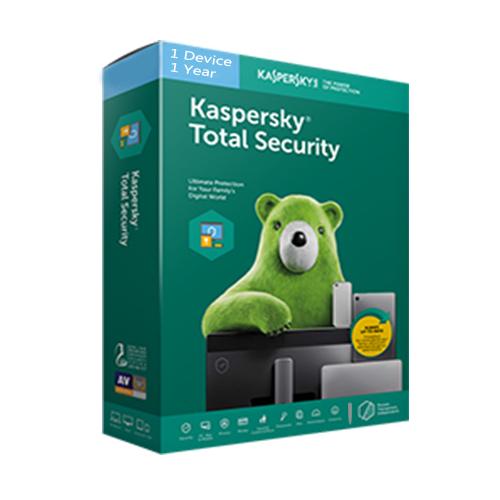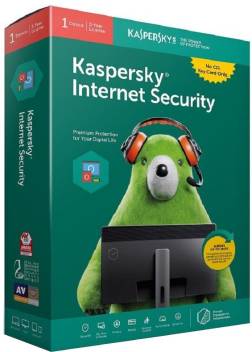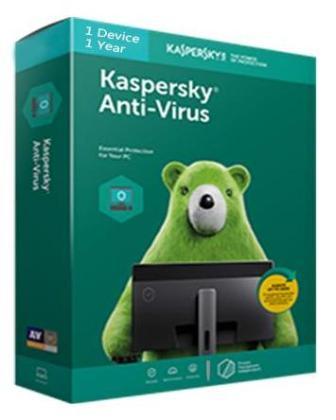
This image is for product reference only
: 0
Features For Kaspersky Antivirus:
Think of all the precious things on your PC. We can help you protect them against viruses, spyware more.
Our award-winning security makes it easy to defeat digital dangers; without slowing you down.
- Protection against WannaCryRansomware
- Protects against viruses, spyware & more
- Lets your PC perform as it was designed to
- Simplifies security via easy, online control
General requirements:
920 MB of free disk space, Internet connection (for activation and updates)
Computer mouse, Microsoft Internet Explorer 8.0 or later
Microsoft Windows Installer 3.0 or later, Microsoft .Net Framework 4 or later
Netbook requirements:
Intel Atom 1.6 GHz and faster, Intel GMA950 video card (or better) with at least 64 MB of memory (or compatible equivalent), Screen resolution of at least 1024*576
Supported browsers:
Microsoft Internet Explorer 8.0 or later, Microsoft Edge 20.x25.x or later
Mozilla Firefox 40.x, 52.x, Google Chrome 44.x 52.x, Mozilla Firefox ESR 38.5, 45.2
Operating systems:
XP SP3 and later, Vista SP1 or later (32/64-bit), 7 SP1 and later (32/64-bit), 8 (32/64-bit),8.1(32/64-bit), 10 (32/64-bit),
Hardware Requirement:
Intel Pentium 1 Ghz or faster (or a compatible equivalent)
1 GB (32-bit) / 2 GB (64-bit) available RAM
Protecting You, Your Family More
Get the Power to Protect. Discover how our award-winning security helps protect what matters most to you.
#Kaspersky-Antivirus-Activation-Serial-KeyÂ
How to Install Kaspersky Antivirus:
Download the installer from:https://www.kaspersky.co.in/downloads/thank-you/antivirus-free-trial
Double-click the downloaded file.
Click Continue.
Review Kaspersky Lab`s End User License Agreement.
Read the agreement carefully and if you agree to all of its terms, click Continue.
Read the Kaspersky Security Network statement. If you accept the KSN Statement, leave the check box selected. Together with Kaspersky Internet Security 2018
click Install
Wait for the installation to complete.
Make sure that the check box Run Kaspersky Antivirus is selected and click the Finish button to complete the installation. After you have installed and run it, activate Kaspersky Antivirus
run Kaspersky Antivirus
Enter activation code which you have purchased from myantiviruskey.com
Click on activate
When the activation is completed, click Finish